Editor's review
Similarity software is capable of comparing the music files of different formats. It does the analysis of the content and compares it for similarities. It can be used by professionals to check whether there are more or less similarities in the type of music they are making or using.
Similarity software gives a decent appearance after being launched. Open the folder and select the specific folder where the music files have been located. It analyzes the folder and processes it to search the files and shows the comparison in the middle screen. The bar on the top shows the progress of the process taking place after selection of the folder. You can even save the playlist easily with the given saving option. It shows the comparison of two files and shows the details such as file name, content, tags, and so on. The number files processed by it are shown at the right of the bar. The ‘Options’ feature lets you to select the compare method. You can set the comparing method to be ‘Only tags’, ‘Only content’ or both the ‘Tags and Contents’. You can set the program to check the updates and set the time period for it. You can enable the experimental algorithm and set the sensitivity level on the given scale. You can clear the internal cache if you want. You can even compare with much ease the file on CD or DVD ROMs. You need not to keep them inserted all the time when the analysis is going on. On the downside the software does not contain any help file to guide the users for the features and working. So, the user may face difficulty in using the software efficiently.
The software has rated at 3 point for its functioning and performance for finding the similarities between the music files and does a fairly decent job of what it aims at.


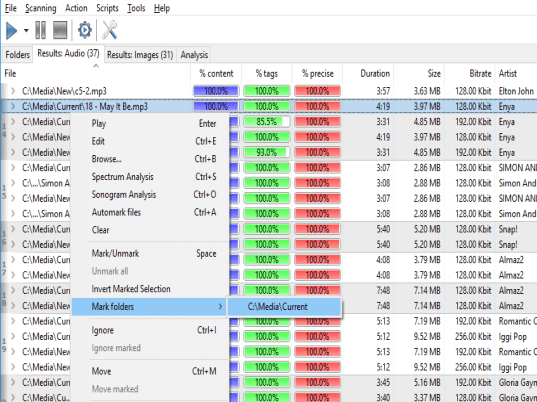
User comments